반응형
styled-components 를 사용하여 css 를 컴포넌트화 하여 배경색을 변경하는 실습을 해보자.
Styled-components(2) global 스타일 세팅하기
src/typings/theme.d.ts
global에 원하는 css 를 작성하기 전에, type을 선언하자.
import 'styled-components'
import { theme } from '../styles'
type Theme = typeof theme
declare module 'styled-components' {
export interface DefaultTheme extends Theme {}
}
src/styles/theme.ts
그리고 theme 이라는 css 컴포넌트를 만들어주자. 나중에 여기서 필요한 속성을 꺼내 사용할 거다.
export default {
colors: {
background: 'radial-gradient(#282c34cc, #282c34)',
black: '#282c34',
blue: '#a0e9fd',
lightBlue: '#caf3fe',
white: 'white',
},
transition: '0.3s',
}
src/styles/global.ts
위에서 선언해준 theme 안에서 원하는 속성들을 골라골라 넣어준다.
import { createGlobalStyle, css } from 'styled-components' // 글로벌스타일을 정의해주자
export default createGlobalStyle` // 다른 컴포넌트에서도 공통으로 사용하도록 export 해주자
${({ theme }) => css`
html {
height: 100%;
body {
display: flex;
flex-direction: column;
height: 100%;
margin: 0;
#root {
background: ${theme.colors.background}; // theme 안에 color 중에서 background 를 선택
color: ${theme.colors.black};
display: flex;
font-family: sans-serif;
height: 100%;
justify-content: center;
padding: 15px;
}
}
}
`}
`
src/styles/index.ts
스타일 컴포넌트들을 인덱스 안에 선언해서 모아놓고 실제 컴포넌트에서 편하게 불러올 수 있도록 하자.
export { default as GlobalStyles } from './global'
export { default as theme } from './theme'
src/index.tsx
마지막으로 HTML에 적용이 어떻게 되는지 구조를 보자
import React from 'react'
import ReactDOM from 'react-dom'
import { ThemeProvider } from 'styled-components' // 커스텀한 css컴포넌트 임포트해오기
import { GlobalStyles, theme } from './styles' // index.ts에서 css컴포넌트 임포트해오기
import { unregister } from './core'
ReactDOM.render(
<ThemeProvider theme={theme}> // ThemeProvider 안에 theme이라는 스타일 함께 적용
<GlobalStyles /> // 위에서 정의한 Global 스타일 적용
<div>Hello World</div>
</ThemeProvider>,
document.getElementById('root')
)
unregister()
결과 화면
styled-components 로 동적으로 컬러를 바꾸었더니 잘 적용되었다.
(배경 그라데이션과 Hello World 또한 잘 뜬다.)
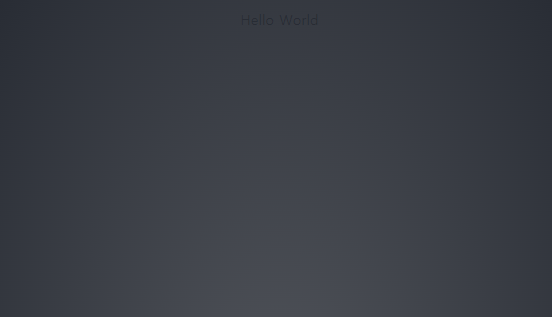
반응형
'React' 카테고리의 다른 글
| Styled-components(4) 배열로 된 div를 2열로 나열하기 (0) | 2022.01.17 |
|---|---|
| Styled-components(3) 자식 컴포넌트에 커스텀 css props로 전달하기 (0) | 2022.01.07 |
| React(55) 겹친 영역에서 자식 이벤트만 발생시키기 (이벤트 버블링) (0) | 2022.01.03 |
| React(54) 타입스크립트 - 버튼 클릭시 버튼 색상 변경하기 (0) | 2021.12.02 |
| React(53) 타입스크립트 - 체크박스 약관 선택 이벤트 / 자식에서 부모로 데이터 보내기 (0) | 2021.11.16 |




댓글