반응형
지난 시간까지 코딩앙마 님의 강의를 듣고 타입스크립트로 포팅을 해보며 감을 익혔다.
이번 시간부터는 udemy 에서 프로젝트 실습을 시작하였다.
평소부터 배우고 싶었던 styled-components 를 타입스크립트와 연동할 수 있도록 설치하는 과정을 기록해보았다.
Styled-components(1) 설치하기
- Styled-components 설치하기
$ npm install styled-components
- Typescript(타입스크립트)와 함께 사용하기 위한 라이브러리 설치하기
$ npm install --save-dev @types/styled-components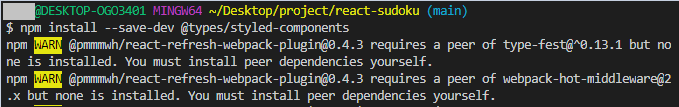
src/styles/global.ts
설치가 다 되었으니 테스트 코드를 짜보자. 흥미로운 점은 css 가 트리 구조로 짜여있다.
import { createGlobalStyle } from 'styled-components'
export default createGlobalStyle` // `` 를 꼭 컴포넌트 앞뒤로 붙여야 한다.
html {
height: 100%;
body {
display: flex;
flex-direction: column;
height: 100%;
margin: 0;
#root {
background: ${theme.colors.background};
color: ${theme.colors.black};
display: flex;
font-family: sans-serif;
height: 100%;
justify-content: center;
padding: 15px;
}
}
`src/styles/index.ts
GlobalStyles 라는 컴포넌트 이름으로 export 해주기
export { default as GlobalStyles } from './global'
src/index.tsx
최상단 화면에 <GlobalStyles> 라는 컴포넌트를 얹어주자.
import React from 'react'
import ReactDOM from 'react-dom'
import { unregister } from './core'
import { GlobalStyles } from './styles' // styled-component 파일을 임포트해오고
ReactDOM.render(
<> // fragment로 감싸주기
<GlobalStyles /> // styled-component 파일을 추가하였다.
<div>Hello World</div>
</>,
document.getElementById('root')
)
unregister()
반응형
'React' 카테고리의 다른 글
| React(52) 타입스크립트 - 라우터 없이 메뉴 클릭 시 컴포넌트 내용 변경하기 (0) | 2021.11.01 |
|---|---|
| React(51) 체크박스 에러 You provided a 'checked' prop to a form field without an 'onChange' handler (0) | 2021.10.18 |
| React(50) history.push 로 url 만 변경되고 새로고침이 안되는 이슈 (0) | 2021.10.10 |
| React(49) 타입스크립트 - CSS 속성을 동적으로 변경하기 (0) | 2021.09.25 |
| TypeScript(2) 타입스크립트로 포팅하기 (props, useState) (0) | 2021.09.22 |




댓글